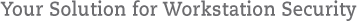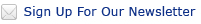After a bit of wailing and gnashing of teeth, we’re excited to announce that the latest release of the XyLoc client, version 9.2, and the latest XyLoc Security Server (XSS), version 5.1, is now available.
This is an important release for us as there are a number of valuable features included. Here are some highlights of the key new features:
- One Session Enforcement: This feature is designed for those shared system environments where the computers are close together. Close enough that when a user would leave one workstation and go to another, they might not actually leave the Active Zone long enough for the system to lock and stay locked on the first computer they just left. With this feature, when they unlock the “new” computer the original computer will lock automatically and the grace period on the first computer will be cancelled.
- System-wide Two-Factor Timer: This is not to be confused with the Hands-Free grace period that has always been in XyLoc. That setting only applies to the same computer and only if there hasn’t yet been any change of user on that computer. This feature is in addition to that and allows a timer to be defined where a user would not have to enter a second factor (password or fingerprint) for a period of time no matter what computer they use and no matter who else has used it. So, for example, a user might enter their password when they initially login to a computer, but then they will only have to select their name from the list with NO password the next 4 hours. The hands-free grace period is still applicable as that is completely hands free and allows a user to conveniently go in and out of range of the specific computer they are using hands free.
- Passive Prox Support: The XyLoc client now fully supports Passive Proximity cards using the RFIdeas PCProx readers. This allows a customer to use existing technology of they don’t want to use the Active Proximity cards from XyLoc. So the user would “tap” their passive badge down to signify their proximity and then authenticate however they are defined (i.e. Hands Free or Must Enter Password) and then when they leave they would tap back out again. There is an inactivity timer that is used in the event a user forgets to tap out. There is also an option for a second user to be able to tap “over” the previous user and take control if the original user is no longer present. Obviously, we strongly recommend the Active Prox based solution as it is a much more convenient and secure solution with the built-in walk away security, but if Passive cards are the desired solution we can support it.
- Active Prox “Tap-in”: This solution provides some of the benefits of a Passive Prox workflow without sacrificing the walk-away security aspect of XyLoc. Essentially, we’ve added a mode where the RF signal of the active badge has to be so strong that the user almost has to put the badge on top of the lock, simulating a “tap-in” action. Then once they’re in control, their normal lock and unlock ranges apply for walk away and returning to the computer within the Grace Period. Once the user is gone past their grace period they would have to “tap” back in again. This gives some help to the issue of picking up signals from another room because the user has to get very close, but also allows some customers where two-factor security may not be as critical to be able to use a more Hands-free approach without having the inherent issue of ambiguity with the users with standard Hands-Free mode when multiple users are close enough to unlock.
There are additional features and fixes in these releases that are documented in the respective client and server release notes. Those release notes can be downloaded here: