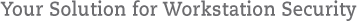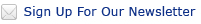Easily Manage Large-Scale User Authentication Environments with the XyLoc Security Server
The XyLoc® Security Server (XSS) is a server-based software platform, with a web-based GUI, that centrally manages and monitors XyLoc users and protected workstations throughout the enterprise. XSS allows IT managers to easily implement and administer XyLoc across multiple network segments and user groups, and also enables detailed reporting and compliance auditing.
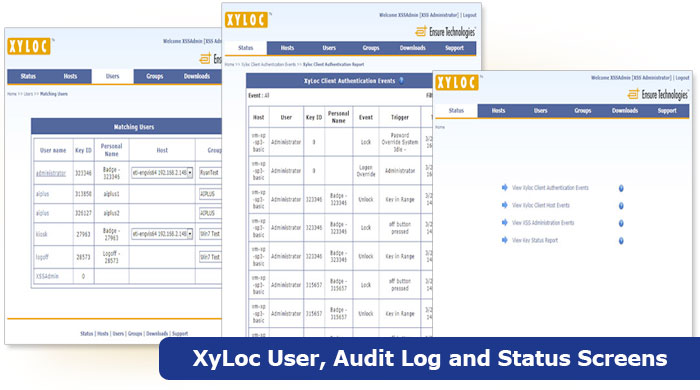
XyLoc Security Server
- Simplifies the administration, reporting, and management of XyLoc user environments
- Monitors and logs all log-on, secure walk-away, and return (e.g., walk-up recognition) activities
- Integrates seamlessly with XyLoc Single Sign-On for full SSO management and activity reporting
- Enables fast, secure access to information in a multi-user, shared computer environment (e.g., “Kiosk Accounts”)
- Provides compliance reporting (e.g., HIPAA) with encrypted user audit logs
- Scales easily to support tens of thousands of users
- Supports Active Directory® (AD) with a Schema Extension, and SQL Server® environments
- Performs self-audits and logs all XSS administrative activity
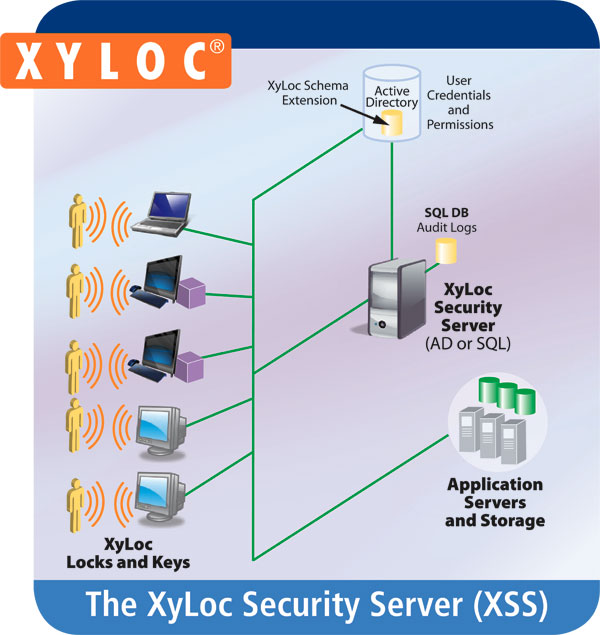
XSS can be deployed in a wide variety of environments: base configurations with SQL Server alone, with Active Directory support, and with XyLoc SSO. XSS supports multiple client configurations, including traditional PCs, thin-client, zero-client, and mixed-client scenarios.
XSS-SQL and XSS-AD
Administrators implement either XSS-SQL or XSS-AD depending on their infrastructure environment and requirements. XSS-AD is designed for enterprises running MS Active Directory for centralized authentication. XSS-SQL is for those (often smaller) implementations where a standalone user database in an SQL environment is sufficient. SQL Server is required in either case to support the XSS reporting functions.
XyLoc Security Server Requirements
- Server-class machine with a static IP address
- Windows Server 2003 or later
- SQL Server 2005 or later
- .NET Framework v4 or later
- MS Internet Information Services (IIS) installed and operational
- 2 GB of disk space recommended for audit log storage
Other Supported Environments
- Citrix XenApp
- Microsoft Active Directory 2003 or later
- Microsoft Terminal Services